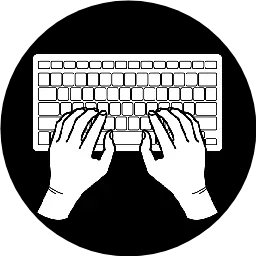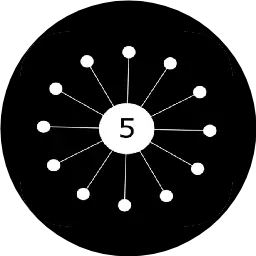Set Timer Monkey Type


TOOLS
GAMES
Set Timer Monkeytype Test
Typing jobs have become much more popular in the last couple of years. You can take a typing job in customer service, data entry, legal, or even as a content writer, but all of these jobs require a certain typing speed test and accuracy, without which you can’t get a job. To secure such jobs, you must work hard and improve your typing speed, but it is easier said than done. That’s where or set timer monkey type test comes in. It has a unique set of features that can make a lot of difference.
Features of Set Timer Monkeytype Test
Custom Timer
Our set timer typing test allows you to set a custom timer of your choice, which can be anything from 5 seconds to 15 seconds to even 30 seconds. There are plenty of timer options to choose from.
Word Count
As you type, you can also see how many words you are typing in real time. This allows you to quickly make any speed adjustment needed to meet certain goals or to improve typing accuracy.
AI-Generated Passages
Repeated passages often make this very boring and cumbersome. So, we have implemented machine learning algorithms and artificial intelligence to quickly generate new and meaningful sentences that can keep the users engaged with the content. Also, with AI-generated content, there’s no chance of spoofing or cheating the system to get a better score. Whatever score you get will be 100% genuine.
Mistakes
You are bound to make mistakes, especially in the early days of training, but as you practice more, you will have fewer and fewer mistakes. Our set timer typing tests will display any errors you make on the go, which will help you track where you are making the errors and improve accordingly.
Conclusion
Set timer monkey type can be used to increase your typing speed and accuracy. Speed won’t mean much if you have an accuracy of around 50 – 60%. Set your goals accordingly, and then you will have to work hard to achieve the said goals.